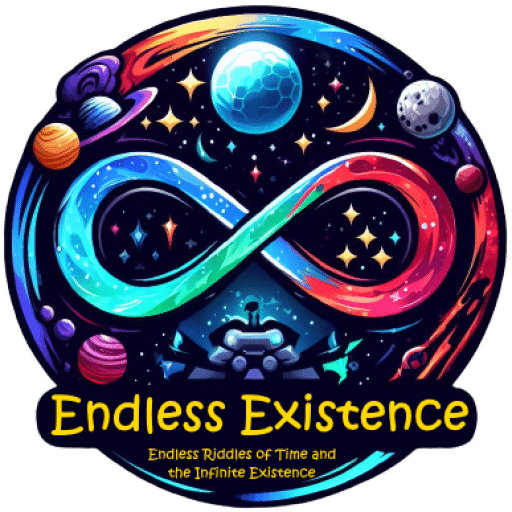What is third person character controller?
Before jumping to which one is the best third person character controller in unity asset store we should understand what is Third person character controller. In video games, a third-person character controller is an important part that lets the player handle a character’s movements and actions from a third-person view, which means the player sees the character from behind or slightly above. This controller takes information from the player, like keyboard or controller commands, and turns it into movements in the game world. It controls things like how you walk, run, jump, and interact with your surroundings. It also usually has features like collision detection, physics models, and animation blending to make sure that characters move smoothly and realistically. When playing third-person perspective games, the third-person character controller is very important for making the game responsive and engaging.
Should I use Character controller from Asset store?
Of course! If you want to start making games, getting a character controller from the asset store can be a great idea. It makes things go faster, which gives you more time to be creative. These best third person character controllers have a lot of great features, like smooth movement and quick controls, which make it easy to control what your character does. You can be sure that your game will run smoothly because they’ve been tested for speed and stability. Plus, most asset developers provide excellent help and clear documentation, making integration and customization a breeze. Overall, choosing for an asset store character controller can simplify your workflow, elevate your game’s quality, and enhance the player experience.
Best Third person character controllers :
Looking for the best third-person character tool in Unity? You’re in luck! The Unity Asset Store gives a wide range of paid options tailored to suit your game development needs. These controllers boast advanced features, seamless integration, and strong support to help bring your idea to life. With thorough movement systems, fluid animation blending, and even combat features, these premium controllers empower developers to craft immersive gameplay experiences. While they do come with a price tag, the investment pays off in the form of polished, professional results that keep players interested. Whether you’re a seasoned developer or just starting out, picking a top-notch third-person character controller can take your Unity project to new heights.
Animal Controller

“Animal Controller” by Malbers Animation is a popular asset and one of the best third person character controller offered on the Unity Asset Store. Malbers Animation is a well-known developer in the Unity community, especially recognized for their expertise in making high-quality animations and controllers for animals.
The Malbers Animal Controller provides developers with a complete solution for implementing realistic animal behaviors and animations into Unity projects. Here are some key features often associated with the Malbers Animal Controller:
Advanced Animation System:
The controller typically includes a robust animation system tailored especially for animals which makes it one of the best character controller. This system allows for fluid and lifelike movements, covering a wide range of actions such as walking, running, jumping, swimming, flying, and more.
Flexible AI and Navigation:
The controller often incorporates AI algorithms and navigation systems that allow animals to navigate their surroundings intelligently. This may include traits like pathfinding, obstacle avoidance, flocking behavior, and dynamic reactions to stimuli.
Customizable Parameters:
Developers can usually customize various parameters of the animal controller to fine-tune the behavior and look of the animals in their game. This includes changing movement speed, agility, acceleration, turning radius, and more.
Integration with Unity Physics:
The controller usually integrates smoothly with Unity’s physics engine, allowing for realistic interactions between animals and the environment. This may require features like collision detection, ragdoll physics, buoyancy for swimming, and terrain adaptation.
Extensibility and Scripting Support:
The Malbers Animal Controller often offers scripting interfaces and hooks for extending its functionality or integrating it with other systems within a Unity project. This allows developers to add custom behaviors or integrate the controller with current gameplay mechanics.
Documentation and Support:
Like other quality assets on the Unity Asset Store, the Malbers Animal Controller likely comes with full documentation, tutorials, and responsive support channels to help developers in using the asset effectively.
Overall, the Malbers Animal Controller is a valuable tool for Unity developers looking to incorporate realistic animal behaviors and animations into their projects. With its comprehensive features, flexibility, and support, it can greatly streamline the development process and enhance the quality of games featuring animals.
Invector Third Person Controller

The Unity community knows “Invector” especially for its excellent character controller, combat system, and AI solution assets. Development team Invector focuses on action-adventure and combat-oriented games and specializes in producing assets and technologies to simplify game development processes. For sure you can say invector is one of the best character controller in unity asset store.
Generally speaking, the Invector components provide developers with a full range of capabilities to improve AI behavior, combat mechanics, and character movement in Unity applications. Notable products of theirs include:
Third Person Controller:
Developers have a strong option with Invector’s Third Person Controller asset to include adaptable and responsive character movement features into their games. This include abilities to walk, run, leap, climb, and engage with the surroundings.
Invector Melee Combat template:
Invector’s Melee Combat System asset allows game creators to include dynamic and interesting melee combat mechanisms into their creations. Typical capabilities of this system include hit reactions, blocking, dodging, attack combinations, and adversary AI activities.
Shooter Template:
Within Unity, the Shooter Template asset from Invector provides a basis for making shooter games. Features include pointing, shooting, reloading, weapon swapping, and AI-driven adversary behavior that work well in both first- and third-person.
AI Controller:
Invector offers creators the means to build clever and receptive AI characters for their games with its AI Controller element. This covers functions like dynamic navigation depending on environmental impediments, state machines, behavior trees, and pathfinding.
Documentation and Support:
To help developers incorporate and modify the assets to meet their project needs, vector assets usually include comprehensive documentation, tutorials, and responsive support channels.
All things considered, Unity developers—especially those developing action-oriented games—like Invector assets because of their high caliber, adaptability, and extensive feature sets. Invector assets can greatly expedite development and improve the player experience whether developing a third-person adventure, a combat-focused role-playing game, or a shooter.
JU TPS 3 – Third Person Shooter GameKit + Vehicle Physics

JU TPS is a Template/GameKit created to facilitate the creation of third-person shooter games. It offers a variety of features such as realistic locomotion, advanced ragdoll system, car physics, AI for vehicles and enemies, inventory system, weapons, items, and more. To me it’s one of the best character controller in unity asset store.
“JU TPS” offers an extensive array of features designed to improve game development across various genres. Its controller features involve third-person control, a new cover system, realistic locomotion, and advanced ragdoll systems, among others. Supporting multiple gameplay styles such as third-person shooter and top-down, it ensures versatility in game creation.
Integrated with the New Input System and offering cross-platform support, its input features enable seamless interaction across devices. The artificial intelligence powers include vehicle AI, zombie AI, and patrol AI, giving depth to NPC behaviors.
For inventory and item management, JU TPS offers systems for inventory, weapons, melee weapons, throwable items, and armor, alongside a dual-wielding system. The addition of motorcycle and car physics, along with custom vehicle physics support, caters to diverse vehicular gameplay needs.
Camera features cover third-person shooter, first-person shooter, and sidescroller/top-down camera systems, ensuring optimal viewing angles and player immersion. Additionally, a range of tools, utilities, and bonuses like the JU Icon Generator, Destructible Objects System, and Slowmotion Feature further augment the development process, giving added convenience and creativity.
Ultimate Character Controller

Presenting in the Asset Store the most potent character controller. The professional kinematic character controller from Opsive is made for performance, adaptability, and flexibility.
This package includes first- and third-person perspective shooter, melee, magic, throwable, and flashlight items.
The Ultimate Character Controller offers a range of unique features, setting it apart from other character controllers. It boasts seamless perspective switching, procedural first-person animations, and dynamic gravity. With a modular design, it integrates smoothly with other assets while maintaining exceptional quality.
Community-driven development ensures ongoing improvements and support. The controller includes a Kinematic Character Controller, First & Third Person Camera Controller, and Dynamic Effects with Surface System, among others. Its item features encompass a wide variety of weapons, abilities, and magic items, all with modular design for easy customization.
Abilities cover a vast array of actions such as alignment, damage visualization, driving, jumping, and more. Movement types cater to various gameplay styles including combat, adventure, RPG, and top-down perspectives. With the Ultimate Character Controller, building immersive characters and gameplay experiences is made simple and efficient.
The Ultimate Character Controller seamlessly integrates with a wide range of tools and assets, expanding its functionality and versatility. These integrations include popular assets such as A* Pathfinding Project, Adventure Creator, Behavior Designer, and Cinemachine, among others. Whether you’re looking to enhance AI behavior, create cinematic camera movements, or implement advanced physics, the Ultimate Character Controller offers compatibility with various tools to meet your development needs.
Third Person Controller – Humanoid Basics

This third person character controller is one of the best character controller in the asset store….
Make any third-person game with Humanoid Basics. It is a straightforward kinematic character controller made to work flawlessly in every project and provide the smoothest third-person controls. Originally fashioned like a controller from Grand Theft Auto III.
The Core Features of this asset offer a streamlined setup process for characters, whether they’re players or NPCs, with a one-click setup option. It includes six weapon prefabs, an automatic ragdoll system, and a comprehensive shooting system. Newly added swimming mechanics enhance gameplay possibilities, alongside features like switchable aim sides, leaning while aiming, climbing, crouching, jumping, and walking/running mechanics. Additionally, it provides a template with all necessary animations for easy implementation.
The Humanoid AI component offers all the same abilities as a humanoid player, including A* Path Finding, the ability to pick up and use weapons, and full locomotion AI with climbing and swimming capabilities. It also incorporates shooting mechanics and is custom-implemented, avoiding the use of Nav Mesh Agents for more tailored behavior.
Ability & Combat Toolkit

The Ability & Combat Toolkit (ABC) for Unity is a powerful tool that simplifies the creation of weapons, attacks, spells, and abilities for your game. With ABC, you get access to nine premade weapons, over 50 configured abilities, and a library of more than 40 effects, ensuring impactful combat experiences.
This toolkit offers a wide range of combat-related functionalities, allowing you to add diverse and engaging combat mechanics to any type of game. Whether you’re creating swords, guns, hand-to-hand combat, or spells, ABC has you covered. It supports various attack types, including single impactful attacks, attack combos, air combos, counter attacks, and parry attacks.
Additionally, ABC enables you to create preparation spells, projectile spells, heals, buffs, debuffs, AoE spells, grenades, and more. You can even implement unique mechanics like telekinesis, mines, grapple attacks, dodging, and explosive environments. With features like ability bouncing, ability boomerang, and attack enhancements, ABC offers endless possibilities for customization and creativity.
The best part? You don’t need any coding or programming knowledge to get started. ABC is designed to seamlessly integrate with other assets and tools on the Unity Asset Store, making it easy to enhance your game’s combat mechanics without complications. With ABC, the only limit is your imagination.
Key Features:
- Character Creator and Scriptable Objects: Setup playable characters with ease and share abilities, weapons, and effects across projects.
- Optional Movement & Camera Controller: Choose between using ABC’s own controller or integrating with other controllers seamlessly.
- Animation Clip Runner: ABC works alongside Unity’s Animator, allowing for smooth animation integration.
- AI: Setup AI for characters with dynamic abilities and behavior, including attack probabilities and target limitations.
- Targeting Features: Configure various targeting options, including lock-on systems and auto-targeting rules.
- Stats, Health & Mana: Define character stats, health, mana, and death behavior.
- Ability Grouping: Activate special modes or abilities based on certain conditions.
- Effects: Apply over 50 effects to abilities, including health/stat adjustments, push effects, and hit lag.
- Compatible with All Game Types: Supports various game modes, including Action, FPS, TPS, Top Down, MMO, and Point & Click.
- Control Over Every Stage of an Attack or Ability: Customize every aspect of abilities, from preparation to impact.
- Weapon Functionality: Create a wide range of weapons with blocking, parrying, switching, and reloading mechanics.
- Impact Juice: Enhance combat with camera shakes, push effects, hit lag, and more.
- Pickups: Setup pickups for weapons, ammo, health, and mana during gameplay.
- In-Game UI: Display health bars, mana bars, ability indicators, and more.
- Action Bar and Ability Book/Interface: Customize action bars and ability books for player convenience.
- Particles, Icons, Animations, and Audio: Utilize a library of assets to enhance visual and audio effects.
- Easy-to-Use Editor: Configure settings and create abilities/weapons/effects with a simple editor interface.
- Integrations: Compatible with Game Creator, Emerald AI, and more popular assets on the Unity Asset Store.
- Simple API: Easily trigger abilities, equip weapons, adjust health, and more with a straightforward API.
- Diagnostic: Turn on diagnostics to track ability activations and effect applications in real-time.
- Great Support: Active support community on Discord with prompt assistance.
With over 30,000 lines of code, ABC provides a robust foundation for implementing combat mechanics in your game, with minimal setup required.
Character Movement Fundamentals

Character Movement Fundamentals is a comprehensive package designed to streamline the setup of rigidbody-based character movement systems in Unity. Whether crafting a first-person shooter, a third-person adventure, or a 2.5D sidescroller, this toolkit provides essential features for character mobility in any 3D game environment.
Key Features:
- Versatile Character Controller: The package includes a highly adaptable character controller capable of navigating various terrains, including slopes and stairs, with smooth movement. It can even rotate freely at runtime, opening up unique gameplay possibilities like walking on ceilings or miniature planets.
- Platform Optimization: Choose from three different ground detection methods to optimize your game for any platform. Additionally, customize movement properties such as speed, air control, jump height, and step height to suit your gameplay needs.
- All-Purpose Camera System: The included camera system supports various perspectives, including first-person, third-person, and top-down views. It features built-in camera rotation smoothing, invertible input axes, and adjustable vertical camera angle limits for enhanced player immersion.
- Example Scenes and Prefabs: Explore three example scenes demonstrating the package’s features and utilize 16 ready-to-use controller prefabs. These prefabs can be easily integrated into any scene without further setup, saving time during development.
- Basic Environment Building Blocks: Access a collection of basic environment building blocks to aid in quick prototyping. Additionally, benefit from a fully rigged and animated low-poly character model included in the package.
Character Movement Fundamentals comes with an in-depth user manual, fully documented source code, and offers extensive customization options to cater to various gameplay styles and preferences. With its versatility and adaptability, it serves as a foundational toolkit for creating immersive character movement experiences in Unity.
Advanced Locomotion Controller + Climbing System

The Advanced Locomotion Controller + Climbing System is a powerful tool designed to accelerate the development of third-person games in Unity, particularly in the parkour and action genres. Packed with immersive features, this asset enhances gameplay with advanced locomotion mechanics and a sophisticated climbing system.
Key Features:
- Climbing System: Dismount and drop-ledge features, mounting and fall-off capabilities, free hanging, turn around while hanging, jumping back and forward, and turning corners.
- Advanced Locomotion Controller: Provides 8 directional movement, stand, crouch, and jump states, blend tree with no root motion, realistic rotation, analog movement with strafe running, realistic sliding, and landing roll.
More Features:
- Humanoid Rig Characters: Allows easy character swapping with custom editor in seconds and offers modular character creation features through the Character Creator Editor Window.
- Covering System: Includes dynamic covering with two heights (crouching or standing), toggle out of covering, and walk out of covering options.
- Dynamic Vaulting System: Features dynamic foot curves on the wall, 8 vault animations randomly played, dynamic vault heights, and dynamic wall run heights.
Dynamic Stepping:
- Dynamic Footsteps: Includes 5 different ground layers, driven by tags, and aligned with footsteps through animation events for added realism.
- Dynamic Auto-Step System: Offers running and walking auto-step, dynamic heights, and modular step speeds for smooth traversal.
- Advanced Foot IK Placement: Provides foot IK curves and realistic rotation, dynamic body positioning, and foot and body modular lerp speeds.
Input and Camera :
- New Input System Controller/Keyboard Compatibility: Supports Xbox, Playstation, and keyboard input with the new input system, ensuring cross-platform compatibility and persistent rebinding options.
- Cinemachine Camera: Incorporates advanced camera collisions and compatibility with the new input system controller for seamless integration.
With customizable features accessible through custom inspectors and editors, and comprehensive documentation available, the Advanced Locomotion Controller + Climbing System empowers developers to create realistic and immersive AAA games efficiently.
Game Kit Controller

GKC (Gameplay Kit Controller) is a robust engine designed to streamline game development across various genres, including shooters, adventures, puzzles, and more. With its 3rd/1st person controller, full body awareness, and versatile mechanics, GKC offers a solid foundation for creating immersive gaming experiences.
Key Features
- Character Controller: Experience seamless movement with physics-based dynamics and advanced inverse kinematics, enabling actions like jumping, climbing, and dashing. Traverse dynamically with free fall, wall running, and more.
- Action System: Configure custom actions triggered by various inputs, enriching gameplay with interactive elements such as opening doors and pressing buttons.
- Camera System: Enjoy multiple camera views and states, including first and third-person perspectives, with features like transitions and aim assist.
- Abilities: Unleash over 60 abilities, from firing powers to cloak and stealth maneuvers, for diverse gameplay experiences.
- Gravity Manipulation: Walk on any surface and experience real-time gravity direction changes for added immersion.
- Additional Features: Customize characters, utilize extensive vehicle support, and ensure game progress with a robust save/load system, all supported by a thriving community and direct Discord channel.
Future Updates
- Expanding Possibilities: Look forward to new enemies, weapons, and powers, along with additional vehicles like industrial and aircraft models.
- Survival Mechanics: Embrace survival elements such as cooking and farming to enhance gameplay depth.
- Multiplayer Integration: Prepare for online multiplayer functionality to broaden gaming experiences.
- AI Enhancements: Experience AI-controlled vehicles and traffic systems for enhanced realism.
- VR Support: Dive into virtual reality with added support for VR integration.
- Empowering Creators: With continuous updates and enhancements, GKC remains a comprehensive solution for efficient and engaging game development.
Conclusion :
In conclusion, when it comes to selecting the best third-person character controller for Unity, it’s essential to consider factors such as functionality, versatility, and ease of use. Throughout this exploration, we’ve delved into various options, highlighting their unique features and capabilities. Whether you’re aiming to create an action-packed adventure, a thrilling shooter, or an immersive puzzle game, the right character controller can make all the difference in crafting a memorable gaming experience. From advanced physics-based dynamics to seamless traversal movements and customizable actions, each controller offers a distinct set of tools to empower developers in bringing their visions to life. Ultimately, the choice boils down to your specific project requirements and development preferences. With the wealth of options available, there’s undoubtedly a third-person character controller in Unity that perfectly aligns with your creative ambitions, paving the way for boundless possibilities in game development.