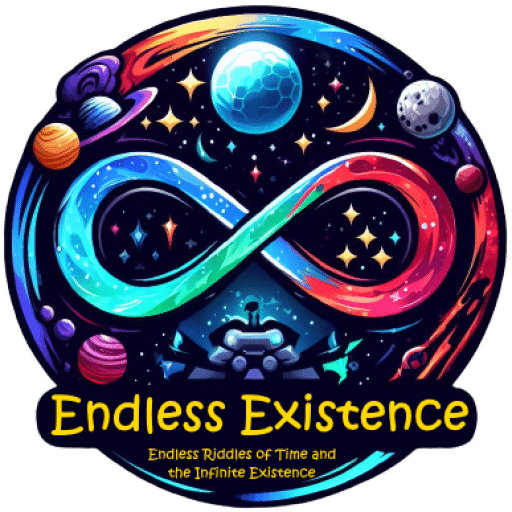Building a community around your game is crucial for its long-term success. A dedicated and engaged community not only helps in spreading the word about your game but also enhances the overall player experience. This guide will walk you through various strategies to build and maintain a strong community around your game, focusing on forums, social media, and in-game events. Let’s dive in!

Introduction
Creating a game is just the beginning. The real challenge lies in fostering a loyal and active community around it. An engaged community can turn a good game into a great one, providing feedback, spreading the word, and creating a vibrant atmosphere that attracts new players. Whether you’re a solo developer or part of a larger team, these strategies will help you build and maintain a strong community around your game.
Understanding the Importance of a Game Community
Before diving into the how-tos, it’s essential to understand why having a community is vital. A strong community:
- Increases player retention: Players who feel part of a community are more likely to keep playing.
- Provides valuable feedback: Active community members often give insights and suggestions that can improve your game.
- Enhances the player experience: Social interactions and shared experiences can make your game more enjoyable.
- Boosts visibility and marketing: A loyal community can act as ambassadors for your game, promoting it through word-of-mouth and social media.
Read more: Mobile Game Development: Tips and Best Practices(Opens in a new browser tab)
Building Your Community: Step-by-Step Guide
1. Start Early
Tip: Begin community-building efforts even before your game is released.
Use pre-release phases to build hype and gather early followers. Share development updates, concept art, and sneak peeks to create anticipation. Platforms like Kickstarter, Discord, and Reddit are excellent for this.
2. Utilize Social Media
Tip: Choose platforms that best suit your audience.
- Twitter: Great for quick updates and engaging with fans.
- Facebook: Useful for longer posts, discussions, and community building.
- Instagram: Perfect for sharing visuals, behind-the-scenes content, and stories.
- YouTube: Excellent for trailers, gameplay videos, and developer diaries.
Strategy: Regularly post content that is engaging, informative, and entertaining. Host Q&A sessions, live streams, and giveaways to keep the community engaged.
Read more: Marketing Your Indie Game: Strategies for Success(Opens in a new browser tab)
3. Create a Dedicated Forum
Tip: Forums provide a space for players to discuss the game, share tips, and connect with each other.
Consider setting up a forum on your website or using platforms like Reddit or Discord. Ensure it’s well-moderated to maintain a positive and constructive atmosphere.
Use Case Scenario: A game development team for an RPG set up a dedicated forum where players could discuss strategies, share fan art, and participate in developer-hosted contests. This forum became the central hub for their community, fostering strong player relationships and loyalty.
4. Host In-Game Events
Tip: In-game events can significantly boost engagement and player interaction.
Plan regular events like seasonal celebrations, special challenges, or community competitions. These events not only keep the game exciting but also encourage players to return frequently.
Strategy: Announce events on your social media and forums, and provide unique rewards to participants. Consider collaborating with community members to design and host these events.
5. Encourage User-Generated Content
Tip: Allowing players to create and share content related to your game can drive engagement and build a sense of ownership.
Encourage players to share fan art, stories, mods, and videos. Highlighting this content on your social media channels or forums can boost the creators’ motivation and inspire others to contribute.
Use Case Scenario: A sandbox game developer implemented a system where players could create and share their own levels. This feature led to a thriving community of creators and a constant stream of new content, keeping the game fresh and exciting.
6. Listen and Respond
Tip: Active communication with your community is crucial.
Regularly engage with your players, respond to their feedback, and make them feel heard. Transparency about game updates, bug fixes, and future plans builds trust and loyalty.
Strategy: Use surveys and polls to gather opinions and preferences from your community. Host regular AMA (Ask Me Anything) sessions where developers answer questions directly from players.
7. Leverage Influencers and Content Creators
Tip: Partnering with influencers can significantly expand your reach.
Identify influencers and content creators who align with your game’s audience. Collaborate with them for live streams, game reviews, and playthroughs.
Use Case Scenario: An indie game studio partnered with a popular YouTuber known for strategy games. The collaboration included a series of live streams and exclusive sneak peeks, leading to a surge in the game’s popularity and a substantial increase in its community.
8. Reward Loyalty
Tip: Recognize and reward your most dedicated players.
Implement a system to reward loyal community members, such as exclusive in-game items, early access to new content, or recognition on social media.
Strategy: Host regular contests and challenges with appealing rewards. Highlight top players or contributors in your community updates.
9. Create Valuable Content
Tip: Regularly produce content that adds value to your community.
This can include tutorials, developer blogs, behind-the-scenes looks, and player spotlights. Consistent, high-quality content keeps your community engaged and coming back for more.
Use Case Scenario: A multiplayer online battle arena (MOBA) game developer started a YouTube series where developers discussed game mechanics, shared tips, and highlighted community achievements. This series became a hit among players, strengthening the community and enhancing player engagement.
10. Foster a Positive Environment
Tip: A positive and inclusive community is crucial for long-term success.
Ensure that your forums and social media channels are well-moderated to prevent toxicity and harassment. Promote a culture of respect and inclusivity.
Strategy: Establish clear community guidelines and enforce them consistently. Recognize and celebrate positive behavior within the community.
Maintaining Your Community

Regular Updates and Communication
Keep your community informed with regular updates about game development, upcoming features, and events. Transparency and open communication help build trust and keep players engaged.
Feedback Integration
Actively seek and integrate feedback from your community. Showing that player input is valued and acted upon fosters a sense of ownership and loyalty among players.
Read more: How to Use Player Feedback to Improve Your Game(Opens in a new browser tab)
Evolve with Your Community
Communities evolve, and so should your strategies. Stay attuned to your community’s changing needs and preferences, and be willing to adapt your approach accordingly.
Conclusion
Building a community around your game is a dynamic and ongoing process. By leveraging social media, hosting in-game events, encouraging user-generated content, and maintaining active communication, you can create a vibrant and engaged community. Remember, a strong community not only enhances the player experience but also significantly contributes to the success and longevity of your game. So, start early, be consistent, and watch your community thrive!
By following these tips and strategies, you can build a loyal and active community around your game, ensuring its success and longevity. Happy community building!
Feel free to share your thoughts, experiences, or additional tips in the comments below. Let’s build great game communities together!