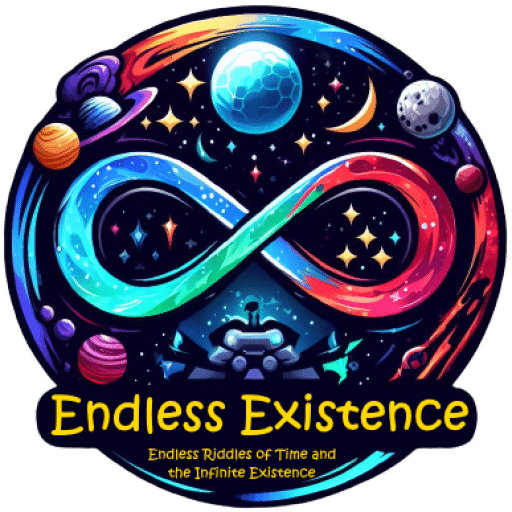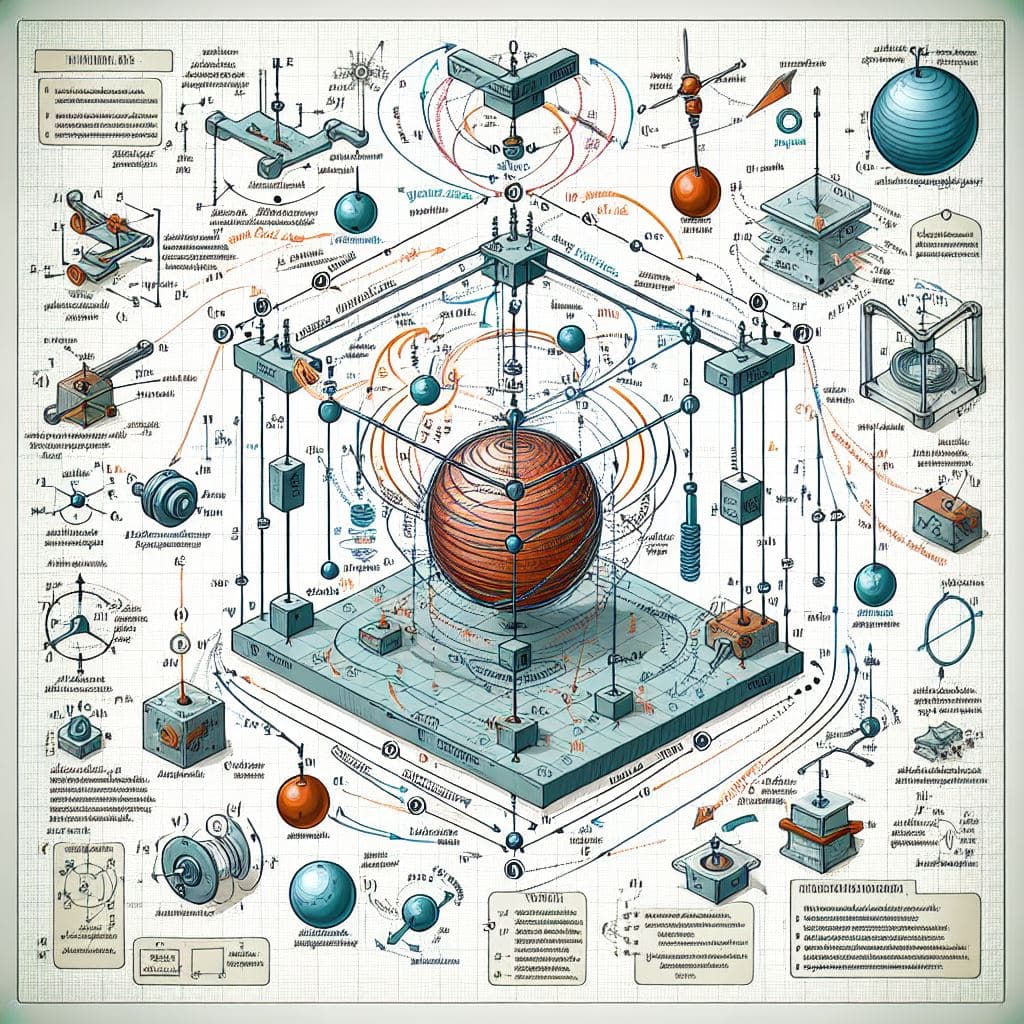Physics is the backbone of immersive gameplay, giving objects in a 2D game a sense of weight, movement, and interaction. While modern game engines like Unity and Godot come equipped with built-in physics systems, understanding how these systems work by building your own can significantly deepen your game development skills. In this guide, we’ll explore the fundamentals of building a 2D physics system from scratch, covering essential concepts like collision detection, gravity, and friction.
Why Build Your Own 2D Physics System?
Building a physics system from scratch might seem daunting, but it offers several benefits:
- Customization: You can tailor the system to fit your specific game mechanics.
- Optimization: Eliminate unnecessary features for lightweight performance.
- Learning: Understand the math and logic behind game physics, enhancing problem-solving skills.
Key Components of a 2D Physics System
- Objects: Represented by shapes like circles, rectangles, or polygons.
- Forces: Include gravity, friction, and applied forces that affect object movement.
- Collision Detection: Ensures objects react when they intersect.
- Collision Response: Handles what happens after objects collide.
- Integration: Updates object positions based on physics calculations.
Step 1: Representing Objects
Each object in your game needs properties that define its physical behavior:
- Position: The object’s location in the game world.
- Velocity: The rate of change of position over time.
- Mass: Determines how much force is needed to move the object.
- Shape: A simple geometric representation for collision detection (e.g., circle or rectangle).
Here’s a simple structure in pseudocode:
class PhysicsObject:
position: Vector2
velocity: Vector2
mass: float
shape: Shape
Step 2: Gravity
Gravity is a constant force that pulls objects downward. To implement it, you’ll apply a force that changes an object’s velocity over time.
Gravity Formula: F=m⋅gF=m⋅g Where:
- FF is the gravitational force.
- mm is the object’s mass.
- gg is the gravitational acceleration (e.g., 9.8 m/s²).
In code:
gravity = Vector2(0, -9.8) // Downward force
object.velocity += gravity * deltaTime
Step 3: Collision Detection
Collision detection is crucial for ensuring objects don’t pass through each other. Here are common techniques:
Axis-Aligned Bounding Box (AABB)
- Used for rectangles aligned to the x and y axes.
- Check if two rectangles overlap:
function checkAABBCollision(rect1, rect2):
return (rect1.right > rect2.left and
rect1.left < rect2.right and
rect1.top > rect2.bottom and
rect1.bottom < rect2.top)
Example Use Case: Detect collisions between walls and player characters in platformer games.
Circle Collision
- Check if the distance between two circles’ centers is less than the sum of their radii:
function checkCircleCollision(circle1, circle2):
distance = (circle1.center - circle2.center).magnitude
return distance < (circle1.radius + circle2.radius)
Example Use Case: Detecting ball collisions in games like Pong.
Step 4: Collision Response
After detecting a collision, you must calculate how objects react. This often involves reversing or adjusting their velocity.
Elastic Collisions
For perfectly elastic collisions (no energy loss), use the formula: v1′=(m1−m2)v1+2m2v2m1+m2v1′=m1+m2(m1−m2)v1+2m2v2 v2′=(m2−m1)v2+2m1v1m1+m2v2′=m1+m2(m2−m1)v2+2m1v1
Simple Velocity Reversal
For basic games, reverse the velocity of an object upon collision:
if collisionDetected:
object.velocity.y *= -1 // Reverse Y velocity for vertical collision
Step 5: Friction
Friction slows down objects in motion and is essential for realistic movement.
Friction Formula: Ff=μ⋅FnFf=μ⋅Fn Where:
- FfFf is the frictional force.
- μμ is the coefficient of friction.
- FnFn is the normal force (gravity for flat surfaces).
To implement friction:
friction = -object.velocity.normalized() * frictionCoefficient
object.velocity += friction * deltaTime
Step 6: Integration
Integration updates an object’s position based on its velocity and acceleration. Use the Euler integration method for simplicity:
object.velocity += object.acceleration * deltaTime
object.position += object.velocity * deltaTime
Step 7: Putting It All Together
Here’s an example of a complete 2D physics update cycle:
function physicsUpdate(objects, deltaTime):
for object in objects:
// Apply gravity
object.velocity += gravity * deltaTime
// Apply friction
if object.isOnGround:
friction = -object.velocity.normalized() * frictionCoefficient
object.velocity += friction * deltaTime
// Update position
object.position += object.velocity * deltaTime
// Check for collisions
for otherObject in objects:
if object != otherObject and checkCollision(object, otherObject):
resolveCollision(object, otherObject)
Use Case Scenarios
Platformer Game
- Gravity pulls the player downward.
- Friction prevents the player from sliding on flat surfaces.
- AABB collision detection ensures the player doesn’t pass through walls.
Example Game: Super Mario Bros.
Top-Down Shooter
- Objects use circle collision detection for smooth interactions.
- Friction slows down bullets over time for a more realistic effect.
Example Game: Hotline Miami
Challenges and Solutions
- Tunneling (Objects Passing Through Each Other)
- Cause: Fast-moving objects skip collision checks between frames.
- Solution: Use continuous collision detection by interpolating positions.
- Performance Bottlenecks
- Cause: Checking every object against every other object.
- Solution: Use spatial partitioning techniques like grids or quadtrees.
- Unstable Simulations
- Cause: Large time steps in integration.
- Solution: Use smaller time steps or implement a fixed timestep.
Conclusion
Building a 2D physics system from scratch is a rewarding challenge that deepens your understanding of game programming. By mastering concepts like collision detection, gravity, and friction, you’ll have the tools to create custom mechanics and optimize performance for any 2D game. Whether you’re building a platformer or a physics-based puzzle game, this knowledge forms a solid foundation for your game development journey.