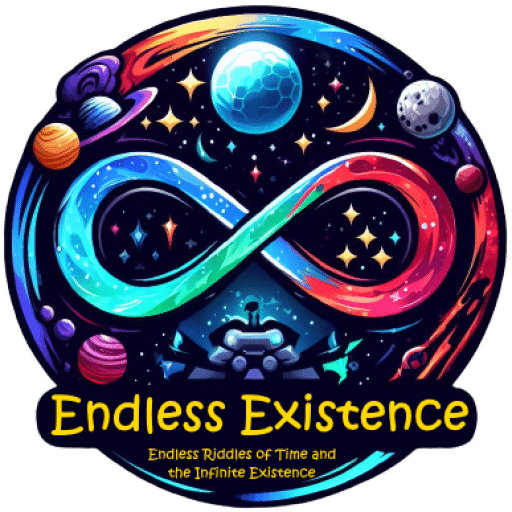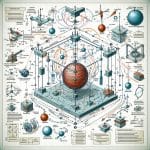Game development is a fascinating mix of creativity and technical expertise, and at the heart of every game lies a powerful yet often overlooked concept: the game loop. The game loop is the engine that keeps a game running, ensuring smooth gameplay and responsive mechanics. In this guide, we’ll dive deep into what a game loop is, how it works, and the best techniques for optimizing it for performance across platforms.
What Is a Game Loop?
At its core, a game loop is a continuous cycle that drives a game’s execution. It’s responsible for updating game logic, rendering graphics, and managing user input—all at a consistent rate to create a seamless experience for players.
The Primary Responsibilities of a Game Loop
- Handle Input: Detect and process player actions like keyboard presses, mouse clicks, or controller inputs.
- Update Logic: Update the game world, including physics, animations, and AI behavior.
- Render Graphics: Draw the game world on the screen based on the updated state.
- Manage Timing: Maintain consistent frame rates to ensure smooth performance.
The Structure of a Game Loop
A typical game loop consists of three main steps:
- Input Processing:
- Detects user actions (e.g., moving the character, firing a weapon) and converts them into game commands.
- Game Logic Update:
- Applies changes to the game world, such as moving objects, detecting collisions, and updating health or score.
- Rendering:
- Draws the updated game world onto the screen, creating the visuals that players interact with.
Here’s a pseudocode representation of a simple game loop:
while (gameIsRunning) {
handleInput(); // Step 1: Process player input
updateLogic(); // Step 2: Update game state
renderGraphics(); // Step 3: Render the frame
}
Types of Game Loops
There are different variations of game loops tailored to specific needs and platforms:
1. Fixed Time Step
- Updates game logic at regular intervals (e.g., every 16ms for 60 FPS).
- Ensures consistent gameplay regardless of hardware performance.
Example Use Case: Physics-heavy games like Portal or Kerbal Space Program, where precision and predictability are crucial.
2. Variable Time Step
- Adapts update frequency based on available resources, allowing smoother gameplay on high-performance systems.
- Can lead to inconsistent behavior if not handled carefully.
Example Use Case: Graphics-intensive games like Crysis, where visuals may take precedence over strict timing.
3. Hybrid Game Loop
- Combines fixed updates for critical systems (e.g., physics) with variable updates for non-essential elements (e.g., particle effects).
- Offers the best of both worlds: precision and flexibility.
Example Use Case: Open-world games like The Legend of Zelda: Breath of the Wild or The Witcher 3.
Game Loop Optimization Techniques
A well-designed game loop is essential for delivering a smooth experience, especially on resource-constrained devices. Here’s how you can optimize your game loop for performance:
1. Use Delta Time
- Delta time represents the time elapsed since the last frame. It ensures that your game behaves consistently across different frame rates.
Example:
// Unity example
float deltaTime = Time.deltaTime; // Time since last frame
playerPosition += speed * deltaTime; // Adjust position based on deltaTime
2. Limit Update Frequency
- Overloading the CPU with excessive updates can lead to stuttering. Limit update cycles to a fixed rate using techniques like
sleep()oryield.
Example:
# Python example
import time
while gameIsRunning:
startTime = time.time()
updateLogic()
renderGraphics()
time.sleep(max(0, frameTime - (time.time() - startTime)))
3. Optimize Collision Detection
- Use spatial partitioning techniques like quadtrees or octrees to reduce the number of collision checks in complex environments.
Example Use Case: In a 2D game like Terraria, a quadtree ensures efficient collision handling for thousands of objects.
4. Use Object Pooling
- Reuse objects (e.g., bullets, enemies) instead of creating and destroying them repeatedly to minimize memory overhead.
Example Use Case: In a shooter game like DOOM, an object pool handles hundreds of bullets efficiently.
5. Offload Tasks to Separate Threads
- Move non-essential tasks like audio playback or background asset loading to separate threads to free up the main game loop.
Example Use Case: Large-scale RPGs like Skyrim use threading for AI computations and background loading.
Platform-Specific Considerations
1. PC Games
- Focus: High frame rates and responsiveness.
- Use technologies like DirectX or Vulkan to optimize rendering pipelines.
- Implement settings to adjust frame rate caps and graphics quality.
2. Mobile Games
- Focus: Battery efficiency and thermal management.
- Minimize update cycles for non-critical elements.
- Use adaptive frame rates to balance performance and energy usage.
3. Console Games
- Focus: Consistent performance across fixed hardware.
- Leverage platform-specific optimizations like Sony’s GNM for PlayStation or Microsoft’s Direct3D for Xbox.
Game Loop Use Cases
1. Endless Runner
In a game like Temple Run, the game loop continuously updates the player’s position, generates new obstacles, and renders the environment:
while (gameIsRunning) {
readTouchInput();
updatePlayerPosition();
spawnObstacles();
renderGraphics();
}
2. Real-Time Strategy
For a strategy game like Starcraft, the game loop handles complex logic:
- Input for commanding units.
- Updates for resource gathering and AI.
- Rendering large-scale battles.
3. Multiplayer Shooter
In a multiplayer game like Fortnite, the game loop must synchronize:
- Player inputs with server updates.
- Game logic with latency compensation.
- Rendering with frequent state changes.
Common Challenges and How to Overcome Them
1. Frame Rate Drops
- Cause: Excessive CPU or GPU load.
- Solution: Optimize heavy computations, reduce draw calls, and use level-of-detail (LOD) techniques.
2. Inconsistent Behavior
- Cause: Skipping or slowing updates due to variable frame times.
- Solution: Always use delta time for time-sensitive calculations.
3. Multithreading Bugs
- Cause: Race conditions when threads access shared resources.
- Solution: Implement proper synchronization mechanisms (e.g., mutex locks).
Conclusion
The game loop is the lifeblood of any game, managing everything from player input to rendering visuals. By understanding its structure and optimizing it for performance, you can ensure a smooth and engaging experience for players across platforms. Whether you’re building a 2D platformer or a sprawling open-world adventure, mastering the game loop will unlock the full potential of your game development skills.