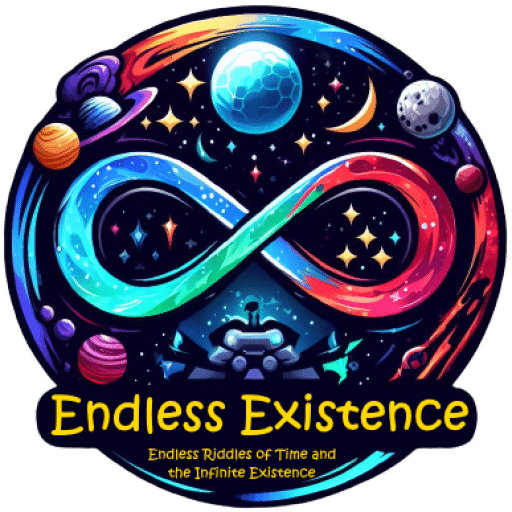Introduction
Game development is as much about structure and efficiency as it is about creativity. In this highly dynamic field, design patterns act as reusable solutions to common programming challenges, helping developers maintain clean, scalable, and flexible code. Whether you’re building an indie platformer or a AAA open-world masterpiece, incorporating design patterns can streamline your workflow and improve your game’s performance.
This blog explores some of the most popular game programming design patterns, including the Singleton, Observer, and State Machine patterns. We’ll discuss how they work, why they are essential, and provide real-world use cases to show how they can be applied effectively.
What Are Design Patterns in Game Programming?
Design patterns are like blueprints for solving software design challenges. They aren’t one-size-fits-all solutions but are instead guidelines that help developers tackle specific problems.
For game development, design patterns can:
- Enhance code readability and maintainability.
- Simplify the management of complex systems like AI, input handling, or UI.
- Make your game more modular and flexible, allowing for easier updates and feature additions.
Now, let’s dive into three essential design patterns and how they are used in games.
1. The Singleton Pattern
What It Is
The Singleton Pattern ensures that a class has only one instance, providing a global point of access to it. It’s a popular choice in game programming for systems like game managers, input handlers, or audio managers—anything that should only exist once.
How It Works
Here’s a simplified implementation in C# (Unity):
public class GameManager : MonoBehaviour
{
public static GameManager Instance { get; private set; }
private void Awake()
{
if (Instance == null)
{
Instance = this;
DontDestroyOnLoad(gameObject); // Keeps this object alive across scenes.
}
else
{
Destroy(gameObject); // Ensures only one instance exists.
}
}
}
Use Case Scenario: Game Manager
In a game, you might need a GameManager to handle global operations like:
- Tracking the player’s score.
- Managing game state (paused, running, over).
- Loading and unloading levels.
By using a Singleton, you ensure all scripts reference the same GameManager instance.
Pros
- Centralized control of game-wide systems.
- Easy to access from anywhere in your code.
Cons
- Overuse can lead to tightly coupled code, making testing and debugging harder.
2. The Observer Pattern
What It Is
The Observer Pattern allows one object (the subject) to notify multiple observers about changes in its state. It’s perfect for implementing event-driven systems like UI updates, achievements, or quest tracking.
How It Works
Here’s a basic example in Unity:
using System;
using System.Collections.Generic;
public class EventManager
{
public static Action OnPlayerScored;
public static void PlayerScored()
{
OnPlayerScored?.Invoke();
}
}
Observers can subscribe to the event:
public class ScoreDisplay : MonoBehaviour
{
private void OnEnable()
{
EventManager.OnPlayerScored += UpdateScoreUI;
}
private void OnDisable()
{
EventManager.OnPlayerScored -= UpdateScoreUI;
}
private void UpdateScoreUI()
{
Debug.Log("Player Scored! Update the score display.");
}
}Use Case Scenario: Achievements System
Imagine your game tracks various achievements (e.g., “Score 100 points”). Instead of hardcoding achievement checks, use the Observer Pattern:
- When a player scores, the EventManager broadcasts the event.
- The achievement system listens for this event and updates progress.
Pros
- Decouples systems, making your code modular.
- Easy to add or remove observers without altering the subject.
Cons
- Debugging can be tricky when many observers are involved.
3. The State Machine Pattern
What It Is
The State Machine Pattern manages the behavior of an object by organizing its logic into distinct states. Each state encapsulates specific behavior, making it easier to handle complex systems like AI or character actions.
How It Works
Here’s a simple example of a state machine in Unity:
public abstract class CharacterState
{
public abstract void EnterState(Character character);
public abstract void UpdateState(Character character);
}
public class IdleState : CharacterState
{
public override void EnterState(Character character)
{
Debug.Log("Entering Idle State");
}
public override void UpdateState(Character character)
{
if (Input.GetKeyDown(KeyCode.W))
{
character.SwitchState(character.WalkingState);
}
}
}
public class Character : MonoBehaviour
{
public CharacterState IdleState = new IdleState();
public CharacterState WalkingState = new WalkingState();
private CharacterState currentState;
private void Start()
{
SwitchState(IdleState);
}
public void SwitchState(CharacterState newState)
{
currentState = newState;
currentState.EnterState(this);
}
private void Update()
{
currentState.UpdateState(this);
}
}Use Case Scenario: Enemy AI
An enemy can have multiple states: Idle, Patrol, Chase, and Attack. By using a State Machine:
- You cleanly separate behaviors for each state.
- Switching between states becomes straightforward and predictable.
Pros
- Simplifies complex behaviors.
- Easy to add new states without breaking existing logic.
Cons
- Can become verbose for small systems.
Other Useful Patterns in Game Development
While the Singleton, Observer, and State Machine patterns are staples, other patterns are equally impactful:
- Factory Pattern: Simplifies object creation, especially for spawning enemies or items dynamically.
- Command Pattern: Useful for undo/redo functionality or input handling systems.
- Component Pattern: Promotes composition over inheritance, as seen in Unity’s Entity Component System (ECS).
Tips for Using Design Patterns Effectively
- Understand the Problem: Don’t force a design pattern into your code. Only use it if it genuinely solves a problem.
- Combine Patterns: Sometimes, blending patterns can be more effective. For instance, a State Machine can use the Observer Pattern for transitions.
- Keep It Simple: Overcomplicating your code with patterns can lead to unnecessary complexity.
Conclusion
Design patterns for game dev are powerful tools that can make your projects more organized, maintainable, and scalable. Whether you’re using the Singleton Pattern to manage global systems, the Observer Pattern for event-driven programming, or the State Machine Pattern for handling complex behaviors, these patterns can elevate your game’s architecture.
Start small, experiment with these patterns, and gradually incorporate them into your workflow. With practice, you’ll see how they simplify development and open up new possibilities for your games.