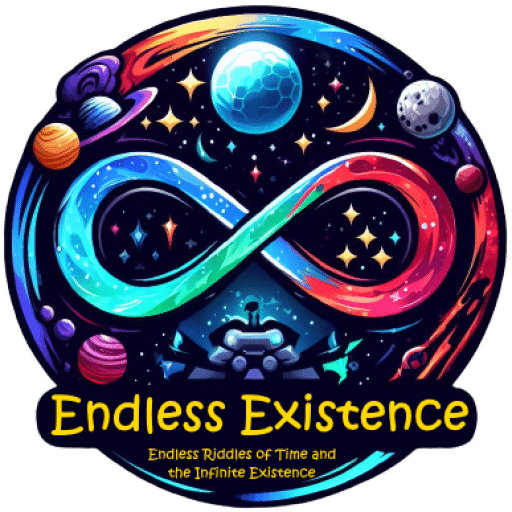Introduction: Why Asynchronous Programming Matters in Multiplayer Games
In the fast-paced world of multiplayer games, performance and responsiveness are everything. Players expect smooth gameplay, minimal lag, and seamless interactions with others. Achieving this requires robust optimization strategies, and that’s where asynchronous programming shines.
By leveraging concepts like coroutines, threading, and async/await, developers can manage tasks more efficiently, reduce frame drops, and create games that feel fluid and polished. This guide will break down the fundamentals of asynchronous programming for multiplayer games, explore its benefits, and provide actionable tips to integrate these techniques into your projects.
What is Asynchronous Programming?
Asynchronous programming is a paradigm that allows tasks to run independently of the main execution flow. Unlike traditional synchronous code, where tasks execute sequentially, asynchronous code enables multiple operations to occur simultaneously or without blocking the primary thread.
In multiplayer games, this approach is invaluable for handling tasks such as:
- Networking (e.g., sending and receiving data packets).
- Loading assets dynamically.
- Managing background operations like AI or server communication.
Key Concepts in Asynchronous Programming
1. Coroutines
Coroutines are lightweight functions that pause execution and resume later, often used in game engines like Unity. They’re ideal for managing time-based tasks, such as animations or cooldowns, without freezing the game loop.
Example Use Case:
In a multiplayer game, coroutines can handle delayed actions like respawn timers or power-up effects:
IEnumerator RespawnPlayer()
{
yield return new WaitForSeconds(5);
SpawnPlayerAtCheckpoint();
} 2. Threads
Threads are separate paths of execution that run concurrently with the main program. In gaming, threading is useful for heavy computations, such as physics simulations or procedural generation, without stalling the frame rate.
Example Use Case:
A multiplayer shooter might use threads to process bullet trajectory calculations independently, ensuring smooth gameplay even in action-packed scenes.
3. Async/Await
Modern programming languages often include async/await syntax to simplify asynchronous operations. This allows developers to write readable, non-blocking code for tasks like file I/O or HTTP requests.
Example Use Case:
Fetching player stats from a server in a multiplayer RPG:
async Task FetchPlayerStats()
{
var response = await HttpClient.GetAsync("https://gameapi.com/player/stats");
ProcessStats(response);
} Benefits of Asynchronous Programming in Multiplayer Games
1. Enhanced Performance
By offloading resource-intensive tasks, asynchronous programming prevents frame drops and keeps the main game loop running smoothly.
2. Responsive Networking
In multiplayer games, latency is a critical issue. Asynchronous networking ensures that incoming and outgoing data packets are processed promptly without stalling gameplay.
3. Dynamic Asset Management
Load assets like textures, models, and audio on demand, improving memory usage and reducing initial load times.
4. Scalable AI and NPC Behavior
Background threads can handle complex AI computations or manage NPCs in large-scale multiplayer games without bogging down performance.
Use Case Scenarios
Scenario 1: Handling Matchmaking in Real-Time
Matchmaking often involves multiple players connecting to a server, queuing, and being assigned to matches. Using asynchronous programming, this process can occur in the background while players continue to interact with menus or customize their characters.
async Task MatchmakePlayers()
{
var matchData = await Server.FindMatch();
LoadMatch(matchData);
}Scenario 2: Real-Time Chat Systems
In a multiplayer game, players rely on real-time chat to communicate. Async programming ensures that messages are sent and received without delays, even during intense gameplay.
async Task SendMessage(string message)
{
await Server.SendChatMessageAsync(message);
DisplayMessage(message);
} Scenario 3: Multiplayer Combat Updates
In games like MOBA’s or FPS titles, synchronizing combat actions across multiple players is critical. Using threading, the server can process combat logic separately from other game operations.
void ProcessCombatActions()
{
Task.Run(() => {
// Heavy computations for hit detection
CalculateDamage();
});
} Best Practices for Asynchronous Programming in Games
1. Avoid Overloading the Main Thread
Reserve the main thread for rendering and input handling. Delegate other tasks, like networking and file I/O, to background threads or coroutines.
2. Prioritize Task Cancellation
Always include mechanisms to cancel tasks that are no longer relevant, like stopping a download when a player exits a match.
3. Test for Thread Safety
Shared resources accessed by multiple threads can lead to race conditions or deadlocks. Use locks or thread-safe structures to avoid these pitfalls.
4. Monitor Performance Regularly
Tools like Unity Profiler, Visual Studio’s debugger, or custom logs help identify bottlenecks and optimize asynchronous operations.
Challenges and How to Overcome Them
Challenge 1: Debugging Async Code
Asynchronous bugs can be tricky to reproduce due to their non-linear nature. Use logging and step-through debugging to trace issues.
Challenge 2: Balancing CPU and GPU Load
Offloading too many tasks to threads can still strain the CPU. Profile your game to strike the right balance.
Challenge 3: Player Perception of Lag
Even with async programming, poorly designed systems can result in perceived lag. Prioritize immediate player-facing interactions to maintain immersion.
Tools and Frameworks
- Unity Coroutines: For lightweight async tasks in Unity.
- Threading Libraries: Use C#’s
System.Threading.Tasksor similar libraries for robust multi threading. - Async Networking Libraries: Tools like Photon, Mirror, or UNet simplify multiplayer networking.
Conclusion
Asynchronous programming is a game-changer for multiplayer development, providing the tools to optimize performance and create a seamless gaming experience. By integrating co routines, threads, and async/await techniques, developers can tackle common challenges like lag, resource management, and scalability.
Remember, the key to success lies in balancing tasks efficiently and testing your code thoroughly. Whether you’re building a real-time strategy game, a battle royal, or an MMO, asynchronous programming can elevate your project to new heights.
Do you use asynchronous programming in your multiplayer game development? Share your experiences and tips in the comments below!