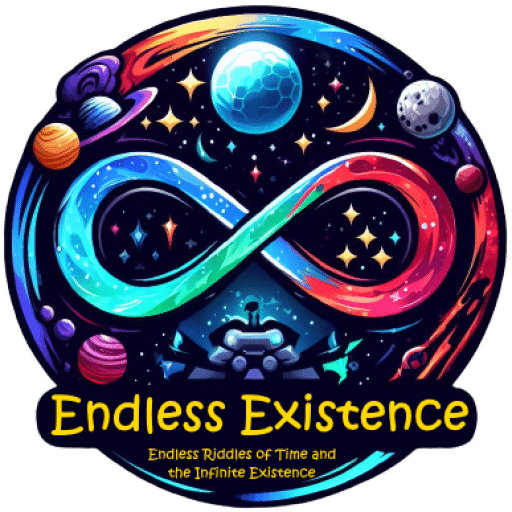In Unity, the lifecycle of a script refers to the sequence of events that occur from the creation to the destruction of a script component attached to a game object. Understanding the script lifecycle is crucial for Unity developers because it allows them to control the flow of their code and manage the interactions between different components in a Unity scene. Here is an overview of the main stages in the lifecycle of a MonoBehaviour script in Unity:
- Awake():
- Called when the script instance is being loaded.
- This is the first method that is called on script initialization.
- It is often used for setting up references and initializing variables.
- OnEnable():
- Called when the script becomes enabled, or when the object is enabled.
- This is useful for tasks that need to be performed every time the script is activated.
- Start():
- Called on the frame when a script is enabled.
- It is often used for initialization tasks that require all scripts to be loaded and active.
- FixedUpdate():
- Called at a fixed interval, typically used for physics calculations.
- It is not tied to frame rate, making it suitable for physics-related operations.
- Update():
- Called once per frame.
- Used for regular updates like input handling, AI, and general game logic.
- LateUpdate():
- Called once per frame, after all Update() methods have been called.
- Useful for tasks that should occur after other script updates, like camera operations.
- OnGUI():
- Called for rendering and handling GUI events.
- Used for immediate mode GUI drawing and processing of GUI events.
- OnDisable():
- Called when the script becomes disabled or the object is disabled.
- Useful for cleaning up resources or stopping ongoing processes.
- OnDestroy():
- Called when the script instance is being destroyed.
- Used for releasing resources and performing cleanup before the script is removed.
Knowing the script lifecycle is important for several reasons:
- Resource Management: Properly managing resources, such as memory, is crucial in game development. Knowing when to allocate and deallocate resources helps prevent memory leaks.
- Initialization Order: Understanding the order in which methods are called during initialization helps in setting up dependencies and ensuring that everything is in the correct state.
- Optimization: It allows developers to optimize their code by placing performance-critical operations in the appropriate methods, such as FixedUpdate() for physics calculations.
- Event Handling: Knowing when certain methods are called is essential for handling events, input, and interactions between different game objects and components.
- Debugging: Understanding the script lifecycle aids in debugging by allowing developers to trace the flow of execution and identify potential issues.
In summary, understanding the Unity script lifecycle is fundamental for effective and efficient game development, enabling developers to create well-organized, optimized, and maintainable code.