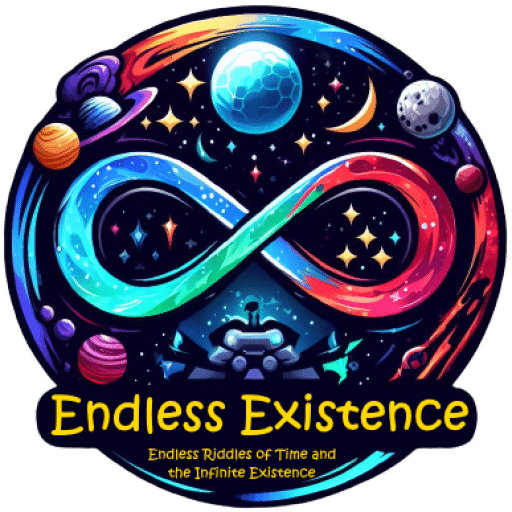Introduction
Creating a game that performs smoothly across different platforms is no small feat. Whether your game is played on a high-end gaming PC, a console, or a mobile device, ensuring optimal performance is key to providing an enjoyable player experience. In this blog post, we’ll dive into the importance of game optimization, discuss strategies for optimizing game performance on various platforms, and provide tips to help you navigate the challenges of cross-platform game development.

Why Optimize Game Performance?
Enhancing Player Experience
A game that runs smoothly enhances the player experience, keeping players engaged and immersed in the game world. Poor performance, on the other hand, can lead to frustration and negatively impact player retention.
Reaching a Wider Audience
Optimizing your game for different platforms allows you to reach a broader audience. Not everyone has access to high-end hardware, so ensuring your game runs well on a variety of devices can increase your game’s accessibility and popularity.
Reducing Technical Issues
Optimized games are less likely to encounter technical issues such as crashes, slowdowns, and graphical glitches. This leads to fewer negative reviews and a better reputation for your game.
Read more: How to Optimize Game Art for Performance(Opens in a new browser tab)
Strategies for Optimizing Game Performance
1. Understand Platform-Specific Constraints
Each platform has its own set of constraints and capabilities. Understanding these can help you tailor your optimization efforts. For example, mobile devices have limited processing power and battery life, while consoles have specific hardware configurations.
2. Efficient Resource Management
Manage your game’s resources efficiently to reduce the load on hardware. This includes optimizing textures, models, and audio files to minimize their size and impact on performance.
- Textures: Use lower resolution textures where possible and compress texture files to save memory.
- Models: Simplify 3D models by reducing polygon counts and using level of detail (LOD) techniques.
- Audio: Compress audio files and use efficient formats to reduce their size.
3. Optimize Code Performance
Efficient code is crucial for good performance. Profile your game to identify performance bottlenecks and optimize your code accordingly.
- Profiling: Use profiling tools to analyze your game’s performance and identify areas that need improvement.
- Multithreading: Utilize multithreading to distribute workloads across multiple CPU cores, improving overall performance.
- Memory Management: Manage memory efficiently to avoid leaks and excessive garbage collection, which can cause slowdowns.
4. Use Platform-Specific Optimization Techniques
Different platforms have unique optimization techniques that can help improve performance.
- PC: Take advantage of powerful CPUs and GPUs by implementing high-quality graphics settings that can be adjusted based on the player’s hardware.
- Consoles: Optimize for the fixed hardware specifications of each console. Use platform-specific features such as DirectX on Xbox or the Metal API on PlayStation.
- Mobile: Focus on optimizing for limited processing power and battery life. Use techniques such as dynamic resolution scaling and efficient battery management.
5. Optimize Graphics Performance
Graphics performance is often the most demanding aspect of game optimization. Use the following techniques to ensure smooth visuals across platforms.
- Level of Detail (LOD): Implement LOD techniques to adjust the complexity of 3D models based on their distance from the camera.
- Culling: Use frustum culling and occlusion culling to avoid rendering objects that are not visible to the player.
- Lighting and Shadows: Optimize lighting and shadows by using baked lighting where possible and reducing the number of dynamic lights.
6. Network Optimization
For online games, network performance is crucial. Implement strategies to reduce latency and ensure a smooth multiplayer experience.
- Data Compression: Compress network data to reduce the amount of information sent over the network.
- Efficient Synchronization: Use efficient algorithms for synchronizing game states between clients and servers.
- Lag Compensation: Implement lag compensation techniques to account for network delays and provide a fair experience for all players.

Use Case Scenario: A Real-World Example
Imagine you’re developing a cross-platform racing game called “Speed Thrills,” targeting PC, consoles, and mobile devices. Let’s explore how you can optimize performance for each platform.
PC Optimization
For the PC version of Speed Thrills, you start by profiling the game to identify performance bottlenecks. You notice that high-resolution textures are consuming a significant amount of memory, leading to slowdowns on lower-end PCs. To address this, you implement a texture streaming system that loads textures dynamically based on the player’s location in the game world.
You also add adjustable graphics settings, allowing players to customize the visual quality based on their hardware capabilities. This includes options for shadow quality, anti-aliasing, and draw distance. By offering these settings, you ensure that players with different PC configurations can enjoy a smooth gaming experience.
Console Optimization
For the console version, you focus on optimizing for the fixed hardware specifications of each console. You use platform-specific features like DirectX 12 on Xbox and the Metal API on PlayStation to enhance performance. Additionally, you implement LOD techniques to reduce the complexity of distant objects, ensuring that the game runs smoothly at a consistent frame rate.
You also take advantage of the consoles’ unified memory architecture to efficiently manage resources. By optimizing memory usage, you prevent slowdowns and ensure a seamless experience for players.
Mobile Optimization
The mobile version of Speed Thrills presents unique challenges due to limited processing power and battery life. You start by implementing dynamic resolution scaling, which adjusts the game’s resolution based on the device’s performance capabilities. This ensures that the game maintains a stable frame rate even on lower-end devices.
To further optimize performance, you reduce the polygon count of 3D models and compress texture and audio files. You also implement efficient battery management techniques, such as reducing the frequency of background tasks and optimizing the use of device sensors.
Read more:Mobile Game Development: Tips and Best Practices(Opens in a new browser tab)
Network Optimization
Since Speed Thrills features online multiplayer racing, network optimization is crucial. You implement data compression to reduce the amount of information sent over the network, minimizing latency. You also use efficient algorithms for synchronizing game states between clients and servers, ensuring a smooth multiplayer experience.
To address network delays, you implement lag compensation techniques that account for varying network conditions. This ensures that all players have a fair and enjoyable racing experience, regardless of their internet connection quality.
Tips for Effective Game Optimization
Prioritize Performance Early
Start thinking about optimization early in the development process. It’s much easier to build performance-friendly features from the ground up than to retrofit optimization techniques later.
Test on Real Hardware
Testing on real hardware is essential for accurate performance assessment. Emulators and development kits can only provide an approximation of how your game will run on actual devices.
Profile Regularly
Regular profiling helps you stay on top of performance issues. Make it a habit to profile your game at different stages of development to catch and address performance bottlenecks early.
Keep Up with Platform Updates
Stay informed about updates and new features for the platforms you’re targeting. These updates can include new optimization tools, APIs, and techniques that can help improve your game’s performance.
Engage with the Community
Join developer forums and communities to share your experiences and learn from others. The game development community is a valuable resource for tips, tricks, and solutions to common optimization challenges.
Optimize Incrementally
Optimization is an ongoing process. Focus on making incremental improvements rather than trying to address all performance issues at once. This approach allows you to make steady progress and ensures that you don’t overlook important details.
Conclusion
Optimizing game performance for different platforms is a challenging but essential part of game development. By understanding platform-specific constraints, managing resources efficiently, and using targeted optimization techniques, you can create a game that runs smoothly across PCs, consoles, and mobile devices.
Remember, optimization is an iterative process that requires regular profiling, testing, and refinement. Prioritize performance early, stay informed about platform updates, and engage with the developer community to continually improve your game’s performance.
By following these strategies, you’ll be well on your way to developing a game that provides a seamless and enjoyable experience for players on any platform.