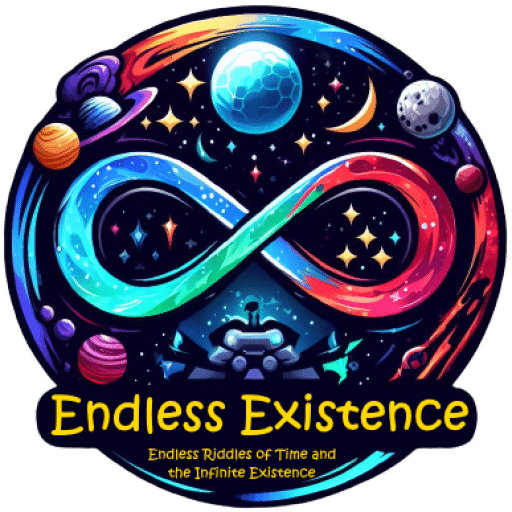Posted inC#
What is modifier in programming language?
In programming, a modifier is a keyword or keyword-like element that is used to modify the declaration of a class, method, variable, or other language elements. Modifiers provide additional information…