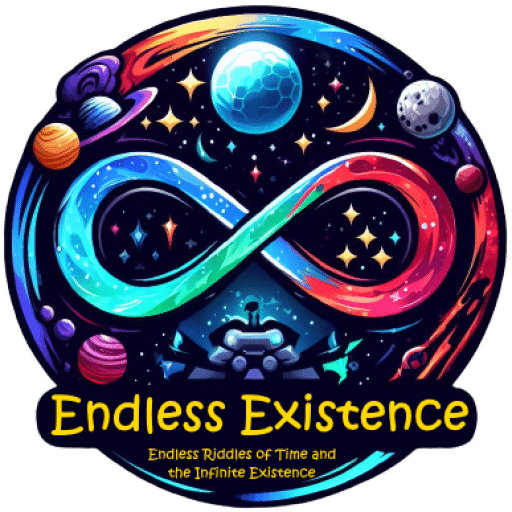Generics in C#: A Powerful Tool for Simplifying Unity Game Development
Generics in C# might sound daunting initially, but they are a game-changer for anyone diving into Unity game development. In this beginner-friendly guide, we’ll demystify generics and demonstrate how they can streamline your Unity projects with straightforward examples.
Understanding Generics
Generics in C# act as versatile placeholders, enabling you to write code that seamlessly adapts to any data type. Think of them as a universal toolkit that can handle various tasks without the need for specialized tools – it’s code magic at its finest!
Syntax of Generics
In C#, generics are declared using angle brackets (< >) to denote a placeholder for a type. Here’s a basic example of a generic method:
public class MyGenericClass<T>
{
public void MyMethod(T value)
{
// Do something with value
}
}
In this snippet, T serves as our placeholder type, capable of representing anything from numbers to game objects in Unity.
Unity Example: Spawning Prefabs
Let’s dive into a Unity-specific example where generics shine – spawning prefabs dynamically. With generics, we can craft a flexible script that effortlessly handles any prefab type:
public class PrefabSpawner<T> : MonoBehaviour where T : MonoBehaviour
{
public T prefab;
public void SpawnPrefab(Vector3 position)
{
Instantiate(prefab, position, Quaternion.identity);
}
}
This script empowers you to spawn any prefab by attaching it to an empty GameObject and assigning the prefab of your choice in Unity’s Inspector window.
Constraints in Generics
Constraints in generics enable us to define limitations on the types our generic code can work with, ensuring stability and preventing unexpected errors. For instance, we can enforce that our generic type must be a specific kind of component:
public class PrefabSpawner<T> : MonoBehaviour where T : MonoBehaviour
{
// Code here...
}
By imposing this constraint, our PrefabSpawner script remains compatible only with MonoBehaviours, Unity’s base class for scripts.
Scenario: Building an Inventory System
Let’s delve into another scenario – building an inventory system for a role-playing game (RPG) in Unity. With generics, we can craft a reusable inventory system capable of storing diverse item types, from potions to weapons and armor.
Implementation: Generic Inventory
Here’s a simple implementation of a generic inventory system in Unity:
using System.Collections.Generic;
using UnityEngine;
public class Inventory<T>
{
private List<T> items = new List<T>();
public void AddItem(T item)
{
items.Add(item);
}
public void RemoveItem(T item)
{
items.Remove(item);
}
public void PrintInventory()
{
foreach (T item in items)
{
Debug.Log(item.ToString());
}
}
}
This Inventory<T> class serves as a flexible container for any item type, allowing you to add, remove, and print items effortlessly.
Usage: Using the Generic Inventory
Now, let’s see how we can employ our generic inventory system within Unity:
public class PlayerController : MonoBehaviour
{
Inventory<string> playerInventory = new Inventory<string>();
void Start()
{
// Populate the player's inventory with items
playerInventory.AddItem("Health Potion");
playerInventory.AddItem("Sword");
playerInventory.AddItem("Shield");
// Display the player's inventory
playerInventory.PrintInventory();
}
}
In this script attached to the player GameObject, we instantiate our Inventory to manage the player’s items. Subsequently, we populate the inventory with items and print them out using the PrintInventory method.
Conclusion
Generics in C# open up a world of possibilities for creating dynamic and reusable code in Unity game development. By using generics to create a flexible inventory system, you can easily manage different types of items in your game without writing separate code for each type.
Experiment with generics in your own Unity projects and see how they can help you build more versatile and efficient games!